Dear friends ,
these tips are only for educational purposes dont use it illegally !!
step 1 : if you are using win 8 ,open the cmd prompt using ''administrative privileges ''
to open drag your mouse to bottom left corner and right click ,on that
select ''command prompt [Admin]''
in windows 7 open command prompt using run->cmd->
step 2: now in cmd prompt ,type ''tracert www.google.com''
you can see list of computers connected to your system
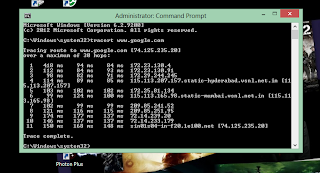
step 3: then notedown any one of the ip address ''seperately''
step 4:now close the cmd prompt....
step 5:Again open the cmd prompt {administrative privileges}
and type 'shutdown -i'
the following dialog box opens enter the ip addr which you have previously noted and select the time before shutdown
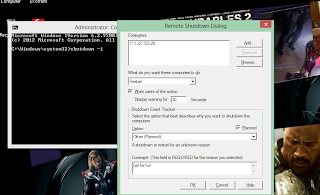
and click ok now the computer's ip address you have entered will be shut down...........
you can also other options like 'restart' , 'sleep'
leave your comments ......thanks for reading .....more interesting stuffs coming ...stay subscribed
i got it
ReplyDelete